About Invoice Wiki - Create Invoice Generator for Freelancers & Businesses
Invoice.wiki is a free and easy-to-use online invoice generator built for freelancers, small businesses, contractors, and entrepreneurs. Create and download professional invoices as PDFs with full privacy — no registration needed. Use our free invoice generator andcreate your first invoice now.
✨ Latest Updates
- 🧮 Flexible Tax Support: Choose your tax system or hide taxes completely. Works for any country.
- 🔄 Reverse Charge: EU B2B invoicing with automatic reverse charge disclaimer.
- 👁️ Hide Tax Option: Create clean invoices without tax columns when not needed.
- 🎨 10 Colors: Match your brand with custom accent colors.
- 🌍 6 Languages: EN, DE, CS, PL, SK, UK — serve international clients.
How We Prioritize Your Privacy
We believe professional invoicing should be accessible to everyone. Our online invoice maker simplifies the process while maintaining the highest standards of data protection and user privacy. Your invoice information stays entirely on your device, processed locally in your browser for maximum data security. Learn more about our privacy protection measures.
What is an Invoice?
An invoice is an official document used to request payment for goods or services. It outlines what was sold, who sold it, who bought it, the agreed price, tax amounts, and payment terms. Invoices serve as critical financial and legal records.
Key Components of an Invoice
Invoice Creator - Seller Information
- Company Name – Official business name.
- Business Address – Registered address of the seller.
- Company ID – Official registration number.
- Tax ID – Tax identification number (if applicable).
- Contact Details – Email, phone number, and website.
Buyer Information
- Client Name – Name of the person or business being billed.
- Client Address – Delivery or legal address.
- Company ID & Tax ID – Registration and tax info of the buyer.
- Contact – Client’s email or phone number.
Generate Invoice Details
- Invoice Number – Unique identifier for tracking.
- Issue & Due Dates – When invoice was created and when payment is due.
- Currency – Used for the transaction.
- Reference – Optional PO or order numbers.
Payment Information
- Accepted Methods – Bank transfer, card, PayPal, cash, etc.
- Bank Details – Account number, IBAN, BIC/SWIFT.
- Status – Paid or unpaid label.
Invoice Generator - Items and Totals
- Service/Product – Name of what was sold.
- Quantity & Unit Price – Per-item breakdown.
- Tax Rate – Percentage applied (if applicable).
- Total – Final amount including tax.
Legal Relevance of Invoices
Invoices are official commercial records used for tax reporting, financial accounting, and legal protection. Requirements vary by country — always verify local regulations.
Common legal purposes of invoices include:
- Verifying business transactions.
- Filing tax returns and claiming deductions.
- Documenting payment terms and amounts.
- Providing evidence in disputes or audits.
International Support
🌍 40+ Currencies
USD, EUR, GBP, PLN, CZK, UAH, and many more with proper formatting.
🗣️ 6 Languages
English, German, Czech, Polish, Slovak, Ukrainian.
🧮 Flexible Taxes
Any tax type — works for any country.
🔄 EU B2B Ready
Reverse Charge support for cross-border EU services.
Why Choose Invoice Wiki Generator?
- Free forever – No subscriptions, no trials, no fees.
- Instant PDF invoices – Ready-to-download professional documents.
- Browser-based – Use on any device without installing anything.
- No login – Start creating invoices immediately.
- Multi-currency & tax support – Ideal for international invoicing.
- Secure & private – Your data never leaves your browser.
Create Invoices - Professional Results Every Time
Our invoice generator creates clean, professional documents that reflect well on your business. Here's an example of what your invoices will look like:
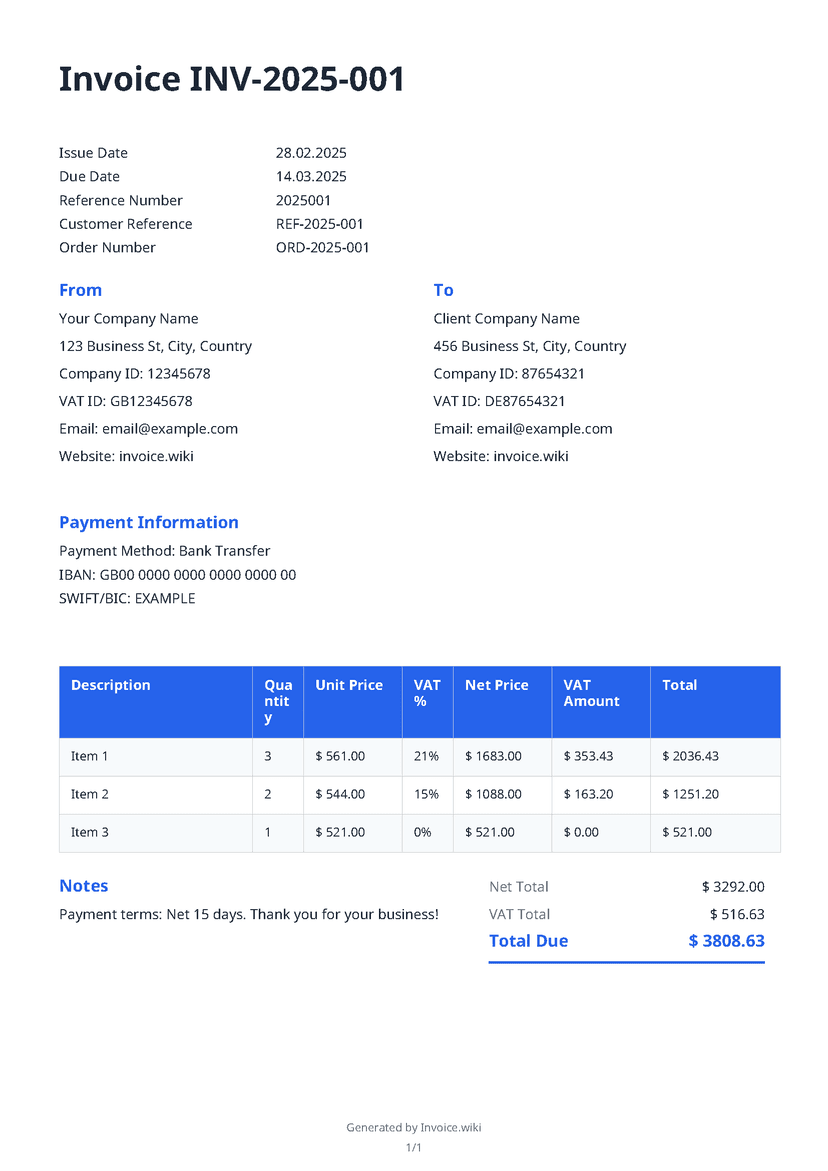
What You Get:
- Professional layout with clear structure
- Automatic VAT calculations and totals
- Complete business and client information
- Payment terms and banking details
- Print-ready formatting
Every invoice maintains this professional standard, ensuring your business makes a great impression with every client interaction.
Ready to Create Your First Invoice?
Free forever. No signup. Takes 2 minutes. PDF download included.
Create Invoice →Contact Us
Have questions, suggestions, or feedback? We’d love to hear from you.